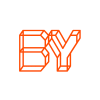Disorganization and clutter aren’t just a problem for your physical office: a digital mess could be slowing you down or sparking stress, too. And while a dirty office makes for an unprofessional place to bring clients, it’s also embarrassing to be the manager who is always losing files, misplacing communications – or worse yet – forgetting tasks.
Organizing your computer, email and to-dos digitally can have a big payoff for personal productivity and output – not to mention help manage unnecessary stress. Here are four simple things you can do today to declutter your digital workplace and boost productivity.
Improve your emails
Let’s face it: email is a huge time commitment. And unless you have reached “Inbox Zero,” it’s probably a disorganized communications wasteland, too. Thankfully, you can regain control without spending hours organizing and deleting.
Create categories for all incoming emails, and label them as soon as you address each email. You can color code these labels to correspond to other colors you use (say, for your calendar) or an overall theme (such as clients, prospects, employees, etc).
Make sure your inbox is searchable, too, by using keywords in your body copy and subject line so you can find them later. A vague “Meeting Follow Up” email is hard to find; an “August 2016 Meeting Follow Up” with details on who was present and what was discussed is much better.
Then, delete, delete, delete. It’s hard, but you know when something is important right off the bat. Don’t be afraid to get rid of everything else.
Use productivity tools/digital lists
If you have gotten into the habit of taking notes on email drafts or storing your to-dos on dozens of virtual sticky notes, it’s time for an upgrade. Tools like Wunderlist or Todoist are smart list applications that help you stay organized and keep all of your tasks in one place. Many also include mobile applications, so you can stay up-to-date on the go, and have collaborative features so you can work with a team on the same project.
Use these tools to take notes on ongoing projects, organize bigger projects into small daily tasks, set deadlines and create priorities.
Close your tabs
Is this obvious? Yes. But it’s also highly overlooked and a simple, no-tools solution.
Extra browser tabs means extra distractions: social media notifications, emails, chat pings, that old recipe you were just looking up. All things that are not always necessary to get work done (yes, even email).
Use one browser window for work, one for all the extras (such as email and chat) and yet another for those distractions you can’t yet let go of. Or, go completely clean: bookmark your go-tos and save other links for later using apps like Pocket.
Organize
If your downloads folder is overflowing with old email attachments and you can’t see your desktop background, you’re not alone. But it’s time for a big change.
Tackle these two areas – your downloads and desktop – first. Organize by date or file name to easily find what is needed, and mass delete what’s not. Then file away into proper folders.
If a slow computer is dragging you down, use an application like CCleaner to wipe away old file fragments and clean up your processes afterwards.
Once everything has a proper location and home, your computer will feel a lot less cluttered – and more stress-free.