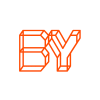Password Security Tips
- Protect your account: Don’t share your user ID or password with anyone. Make sure you safeguard your user ID and password information, and never leave it written down in an unsecured location.
- Change it up: Create a unique user ID and password for each site that you visit. Don’t use the same identifying information on multiple websites. In the case that one website were to be breached, it will make it harder for hackers to access your data. This also prevents you from having to update all of your credentials if one site is compromised.
- Strength in numbers (and characters): Create strong passwords that contain a mix of uppercase letters, lowercase letters, numbers and special characters (!@#$%^&*). The longer the password the more secure your account and data will be.
- Change is good: Many websites force password changes every 30 or 60 days. If a website doesn’t do so, take the initiative and change your password on a regular basis.
Website Security Tips
- Monitor your account activity. Log in and view your online account activity on a regular basis and review periodic account statements to make sure they’re accurate, on a monthly or quarterly basis.
- Make sure you always log off from a website—don’t just close the page or “X” out.
- Secure websites have a web address that includes an “s” (https rather than http). If this is lacking, the site is not genuine. Don’t log in or conduct business on sites that may not be secure.
Computer/Network Security Tips
- Use your computer’s security monitoring software that includes anti-virus, anti-malware and firewall functions, and take advantage of security features like individual login accounts, when possible.
- Keep your computer’s system security up to date by applying patches and updates whenever they become available.
- Always enable passwords on your computer, wireless router or any other physical or wireless system.